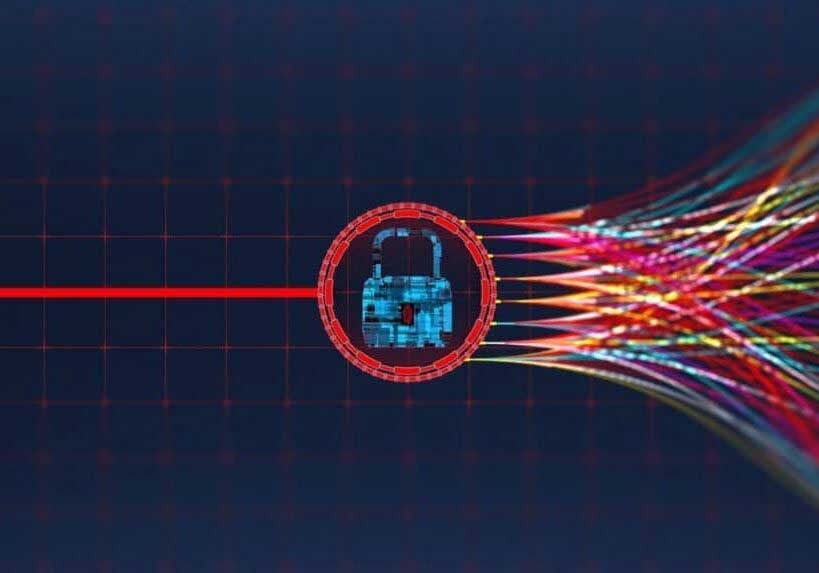As technology improves and evolves so rapidly these days, we find ourselves with countless ways to access and gain information through the Internet, making life much easier for us. However, this rapid rise creates endless opportunities to fall victim to hackers, scams and viruses. Maximizing prevention becomes paramount to personal security.
The numbers of scams are exponentially increasing each year and so is the severity, leaving victims seriously affected. We have seen recent threats such as the Cryptolocker, Nigerian 419, advance fee scams, phishing email, phony web pages, disaster relief scams, computer hacking, false billing and the list goes on. Many of these scams go unnoticed until an unexplained credit card bill, negative bank statement, PC failure or complete loss of data and privacy emerges. In other words, until it’s too late.
Good news is there are several ways you can protect yourself from these online threats and prevent attacks from happening to you. Here are some security procedures you can take to minimize the risk of infection and attack:
- Install suitable Anti-virus software.
This is one of the first steps to securing your PC. Every user is advised to have credible anti-virus software on their computer, as it is one of the major ways of protection against viruses, worms and Trojans. Preferably opt for using professional business grade antivirus software, these tend to update more frequently and protect against a wider range of threats.
- Perform Daily Scans.
With an ever-growing list and high volume of new threats, there will be times of vulnerability when your protective software may let some slip through or enter your computer undetected. Performing daily scans to your system will add another layer of protection, it will increase the chances of detecting and removing infections that may have escaped through.
- Software & operating system updates.
Ensure the operating system of your PC and software you use is completely up to date. Usually equipped with improvements in the ways of security and performance. Automatic update settings should be switched on. This also includes anti-virus software, which must be kept up to date, as everyday new viruses are spreading out.
- Choose strong passwords.
Create a different password for each important account and changed them regularly. Choose passwords that use a combination of letters, capitals, numbers and special characters to increase it’s strength and make it harder for hackers to strike.
- Be aware of e-mail attachments.
As a common source of threat in recent times, it becomes increasingly difficult to trust an email and it that was actually sent by the named sender. Never click on attachments or links in emails from anyone you think is unknown or questionable. An option would be to scan the file manually with your current PC security program first.
- Do not download files from unknown websites.
Downloading files from unknown websites can contain viruses and spyware with a potential to enter your PC without your knowledge. If you do not think the files are clean, then never install them.
- Make sure firewall is turned on.
This acts as the gatekeeper between the traffic that travels through the Internet and your computer, controlling whether data is allowed in or not. A firewall becomes essential in blocking unauthorized access to your PC.
- Remove temporary files.
Every time you browse the Internet your PC tends to store information of your activity in the form of temporary Internet files that increases the speed of browsing in the future. These stored files may contain information of recent credit card purchases, Internet banking etc. which a hacker could find if proper prevention isn’t in place.
- Backup.
Backing up your computer regularly is good way to protect you from the unexpected.
- Stay informed.
Stay up to date with all the latest developments for your operating system and any current potential scam or threat out there.
Share This
Related Posts

Your Business is at Risk: Find Out How to Prevent IT Security Breaches Today
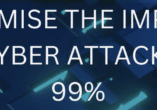
Vulnerability Scan